Oftentimes, the best way to get users to pay attention to your social media content is through a beautiful graphic. Not all of us are graphic designers, but the good news is that we don’t have to be! Here’s a beginner’s guide to creating social media graphics.
Programs like Canva make it easy for the everyday content creator to enhance their social media presence. With these 5 simple tips, your business’ social media feed can go from blah to beautiful!

Maintain Brand Consistency
Your voice is your written identity, and your color scheme and font choices are your visual identity. Keeping both consistent is key to creating an appealing feed for your audience.
Graphics that fit a theme are also more memorable than a strand of posts that have no connection. Use of consistent fonts and colors will make your brand stand out in a market with endless options for consumers.

Know your platform
If I’ve said this once, I’ve said it 100 times. Understanding your audience is crucial to creating social media content — whether it’s the copy in a tweet or a graphic. I couldn’t share a guide to creating social media graphics without including audience insights. You have to design graphics that fit the wants, needs, and interests of your audience.
Additionally, content performs differently based on the platform on which it is posted. For example, fun graphics and unique pictures will have the most clout for your Instagram audience. But over on Facebook, graphic posts have the opportunity to be a bit more informational and less flashy.

Stay Current
You never want your brand to seem old or out of touch with current trends. Your content should stay fresh and should always be evolving (while still staying true to your brand). To do this, follow accounts of your peers, role models, and even your competition to stay up to date on industry trends.
Some of our favorite trends in graphic design right now are:
- Bold typography
- Strong, eye-capturing images
- Animated elements
- Pale/muted colors
- Illustrations

Keep it simple!
This may seem like a no brainer, but you cannot imagine the amount of times I have seen graphics that make my head spin! Multiple fonts, tiny texts, overwhelming images… make it stop!
Use fonts that are easy to read and make sure it contrasts well with your background color. For example, you wouldn’t create a graphic with a light background and light text – that’s too hard to read. Use contrasting colors or highlight hard-to-read text with a solid color to make them pop.
Stick to 2-3 colors and up to 2 different fonts in one graphic. NO. MORE!
Less is always more! Sticking to 1-2 fonts and colors that complement each other well will elevate your design and keep it flowing.
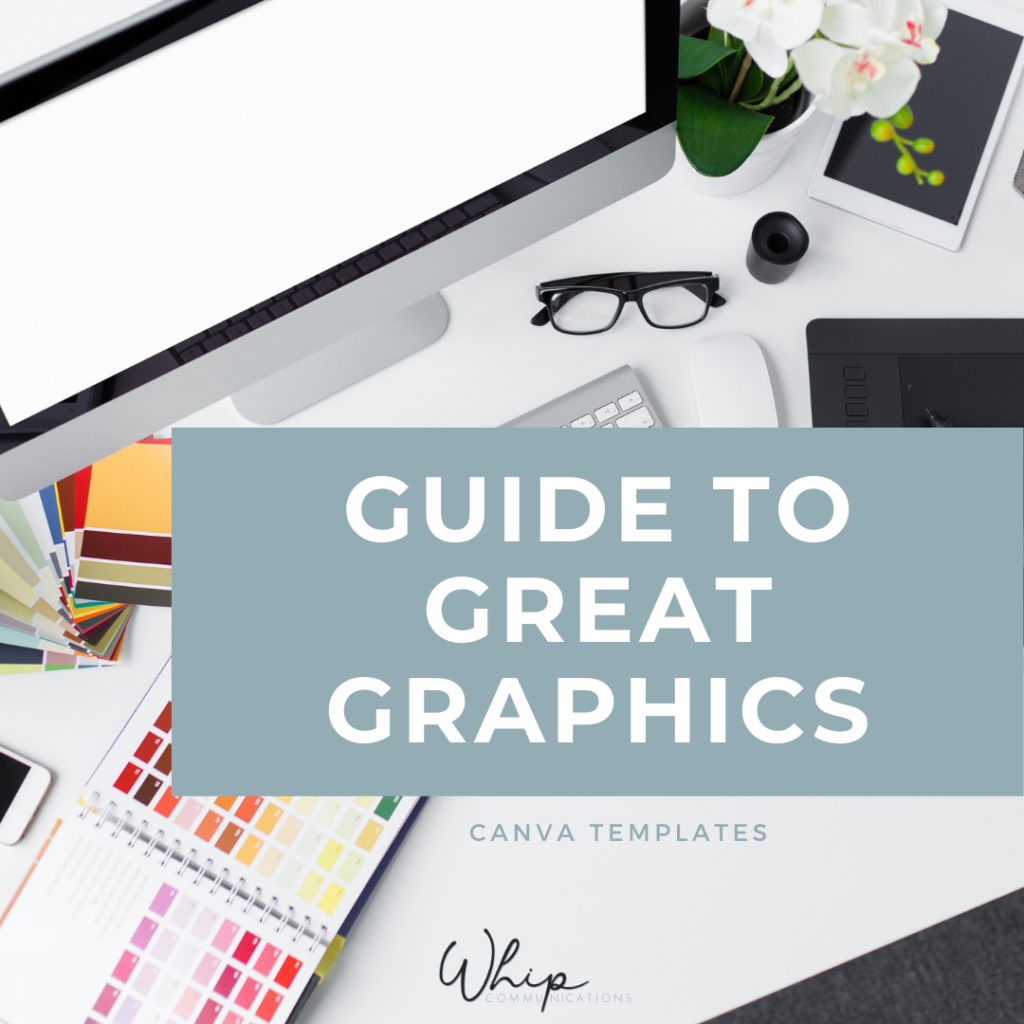
Are you a visual learner? Here are some free templates we created to show you exactly what we are talking about — so you can easily create your next project!
Pin this for later 📌
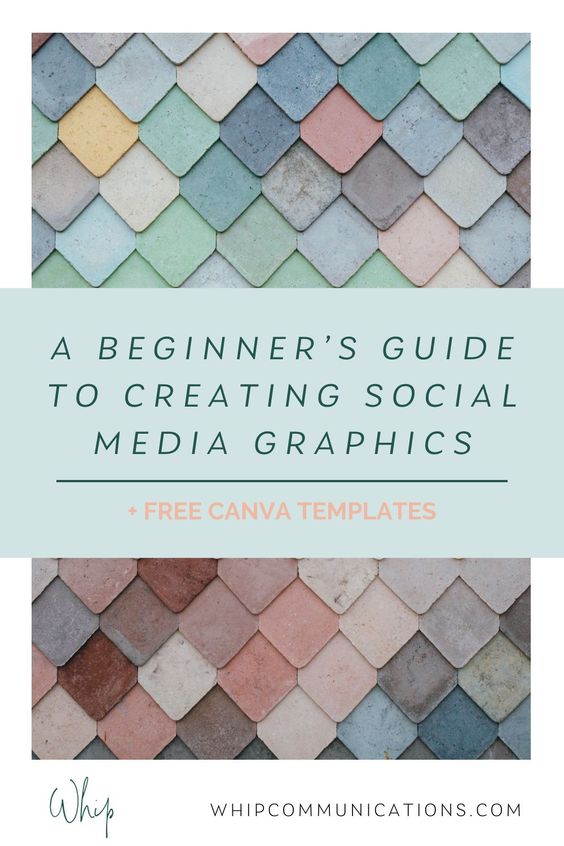

[…] a graphic designer? Check out our Beginners Guide to Social Media Graphics for tips and downloadable Canva […]
[…] Need some extra help? Check out our Beginner’s Guide to Creating Social Media Graphics! […]