Having a strong online presence is more important than ever — but that doesn’t mean it’s easy! The good news is that with the right tools and strategies, small business owners and nonprofit leaders can effectively market their products or services, engage with audiences, and grow their brands online.
Whether you’re managing social media accounts, creating visual content, building a website, or sourcing high-quality images, these tools will help you succeed in today’s overwhelming online landscape.
To help you get off on the right foot, we’re highlighting four tools that can help you maximize your digital presence.
Buffer: Streamline Social Media Management
Buffer is a powerful social media management tool that allows users to schedule and view posts across multiple social media platforms from one convenient dashboard. We love — and use — Buffer for our client’s social media management!
Here’s why.
With Buffer, you can easily plan your social media content in advance, which helps you keep a consistent posting schedule and save time. You don’t have to go to every channel to post, and if you’re planning ahead (we recommend scheduling 2 weeks of posts at a time), you can go an entire week without worrying about posting on social media.
Whether you’re a one-person operation or just a small team, Buffer can help you streamline your social media efforts and get ahead of the curve so you don’t constantly feel like you’re playing catchup on social.
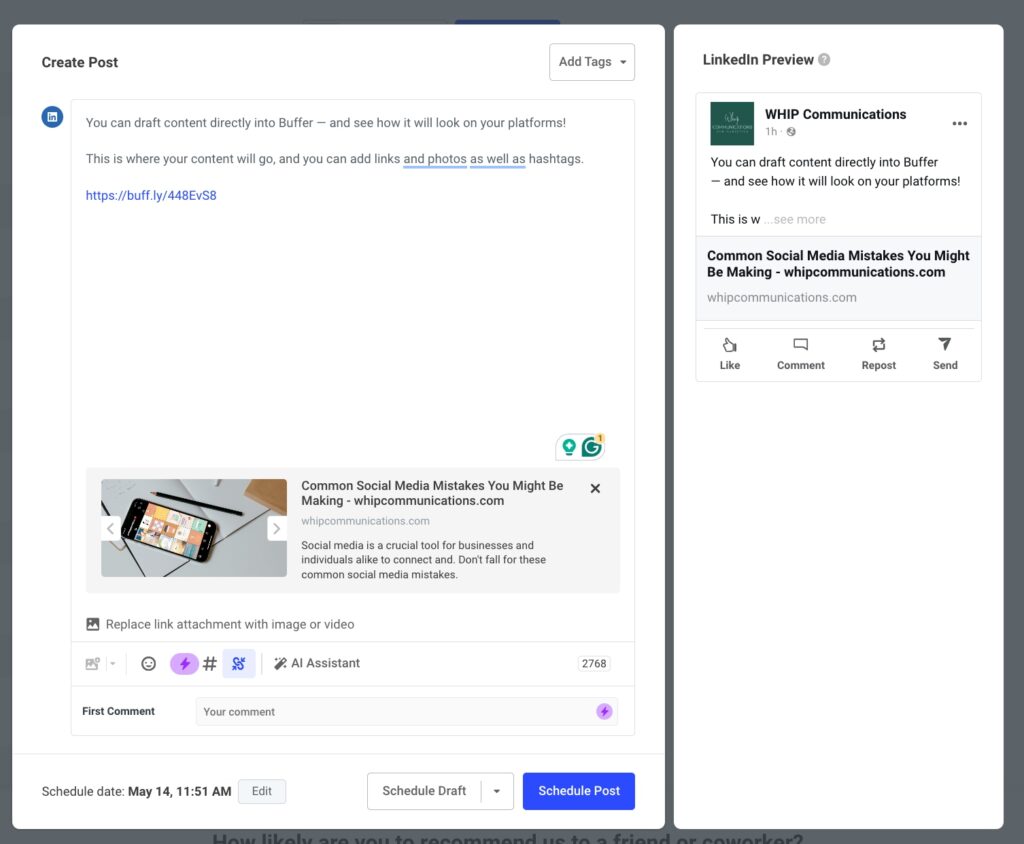
Canva: Create Visual Content
Visual content is key to maximizing your digital presence — it will capture the attention of your audience and help tell your story in a different way. Canva is a user-friendly design tool that helps you create professional-quality graphics, presentations, and marketing materials with (relative) ease.
They have thousands of customizable templates, stock photos, and design elements to choose from, which makes it easy to create graphics for your website, social media posts, email newsletters, and more. We use (and recommend) Canva Pro because its features are so. incredibly. useful that they pay for themselves.
Bonus: Canva Pro is free for nonprofits!
WordPress: Build a Beautiful and Functional Website
A well-designed website is the cornerstone of your online presence, whether you use it as a storefront, a resource repository, or a digital calling card. WordPress is a popular website builder that offers a user-friendly interface and customizable themes to help you create a professional-looking website — without the need for coding skills.
I’ve been using WordPress for more than a decade (since before it was cool!), and it’s my favorite web platform to use, but Squarespace is another popular one. Whether you’re just starting to build a website or you’re looking to revamp your existing website, WordPress is a versatile platform that can help you establish a strong online presence for your small business.
Want to talk through how you can utilize WordPress? We can set up a custom 1:1 call (we offer 30 and 60 minutes) built just for you.
Unsplash: Access High-Quality Stock Photos for Free
ICYMI when we talked about Canva: your content has to be pretty. Unsplash is a popular site with a library of free high-resolution stock photos that you can download and use. Whether you need images for your website, social media posts, or marketing materials, Unsplash makes it easy to find the perfect visuals to complement your brand and captivate your audience.

In conclusion, these four tools – Buffer, Canva Pro, WordPress, and Unsplash – are essential for nonprofits and small business owners looking to maximize their digital presence and reach their target audience more effectively.
Pin for later!📌


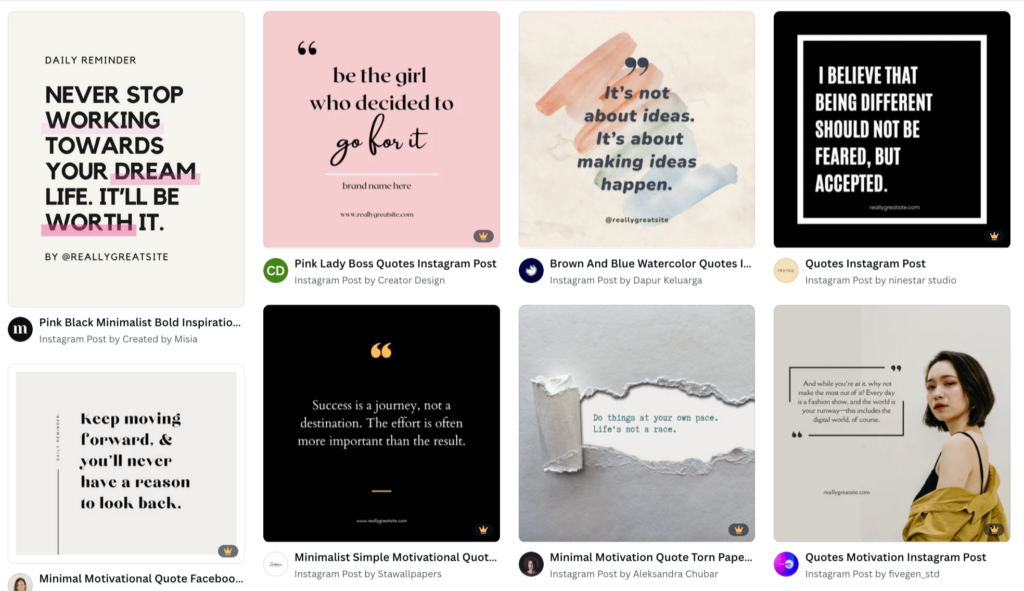
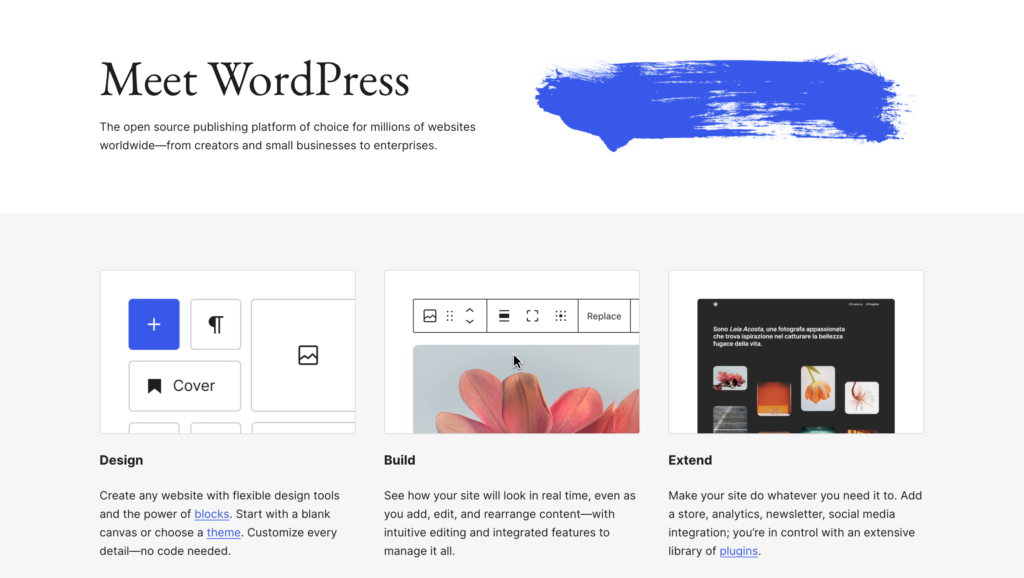
Be the first to comment