When resources are scarce and budgets are tight, a lot of nonprofit organizations and small businesses assign social media management to employees who have little to no marketing experience — and no idea how to manage social media accounts for a biz.
If that’s you, we’re here to help! Here is everything you need to know about how to manage social media accounts if marketing isn’t your expertise.

Know your audience
You came here to learn how to manage social media accounts. But the work starts before even getting to social media.
Take a step back and ask: who are you trying to reach? There are three basic things that you need to know about your audience. They are: age, gender, and interest. Understanding your audience allows you to curate content that fits your niche and will appeal to the clients you want to attract.
Knowing your audience allows you to create engaging content that will benefit who you are targeting online. It’s also important to know how different demographics use social media so you can better understand what type of content to put out and what platforms to use.
For example, the Facebook audience is typically older than the Instagram audience. People on each platform are looking for a different style and type of content. Awareness of these differences is super important for your social media success.

Establish a brand voice
Once you know who you are trying to connect with, you can build a strong brand voice. Put simply, “brand voice” is your organization’s style of communication. It’s the voice you use to connect and engage with consumers.
Essentially: it will be the personality your business has on social media. Off the bat, you want to create a strong and cohesive brand voice.
Your clients — and potential clients — have an online world filled with tons of information, brands, voices, and endless choices. By developing a unique and consistent brand voice, you will gain the attention and trust of your audience. Let your brand voice guide you when creating content!
My friend Tiffany Napper is a perfect example of a perfectly developed brand voice, she even has her own vocabulary and phrases! Whenever Tiffany shares something via email, Facebook, or in her blog, you can tell it is her voice. She is catering to her audience while staying true to the personality she wants to create for her brand.

Determine what platform is best for your business
Not all platforms are created equally! Understanding your audience allows you to take your social media game a step further by using each platform to best adapt content for the audience it will reach.
Four of the most popular platforms right now are Facebook, Twitter, LinkedIn, and Instagram. Let’s break them down:
Facebook is one of the largest social media platforms–making it a great tool to reach a large audience.
Twitter is technically a “micro-blogging” platform, which makes it great for sending out quick and short messages.
LinkedIn is a one-stop shop for networking. It allows you to connect with professionals and companies with the click of a button.
Instagram is your go-to platform for sharing photos and videos.
Need to dig in a bit more and learn how to use these platforms for business? Our Beginners & Basics Social Media 101 Guide is the perfect place to start.

Schedule, schedule, schedule
Making a plan is the best way to simplify your life. Designate a set amount of posts per week for each social media platform and stick to that schedule. Planning is a key part of learning how to manage social media accounts.
A social media scheduling tool lets you control all your social media accounts from one place, and you can schedule your posts ahead of time, which will save you lots of time in the long run. Some of my favorites are Buffer and Hootsuite.
Buffer is a great place to start if you’re new to social media management. They offer a simple and easy to use program to schedule in your posts and check your accounts’ analytics.
Hootsuite is another great platform to manage your social accounts. You can schedule in your posts, answer messages and DMs from your accounts, check your analytics, and scan what others are saying about your company.
A detailed plan and scheduling tools allow you to keep your social media active and consistent in order to improve your engagement long term!
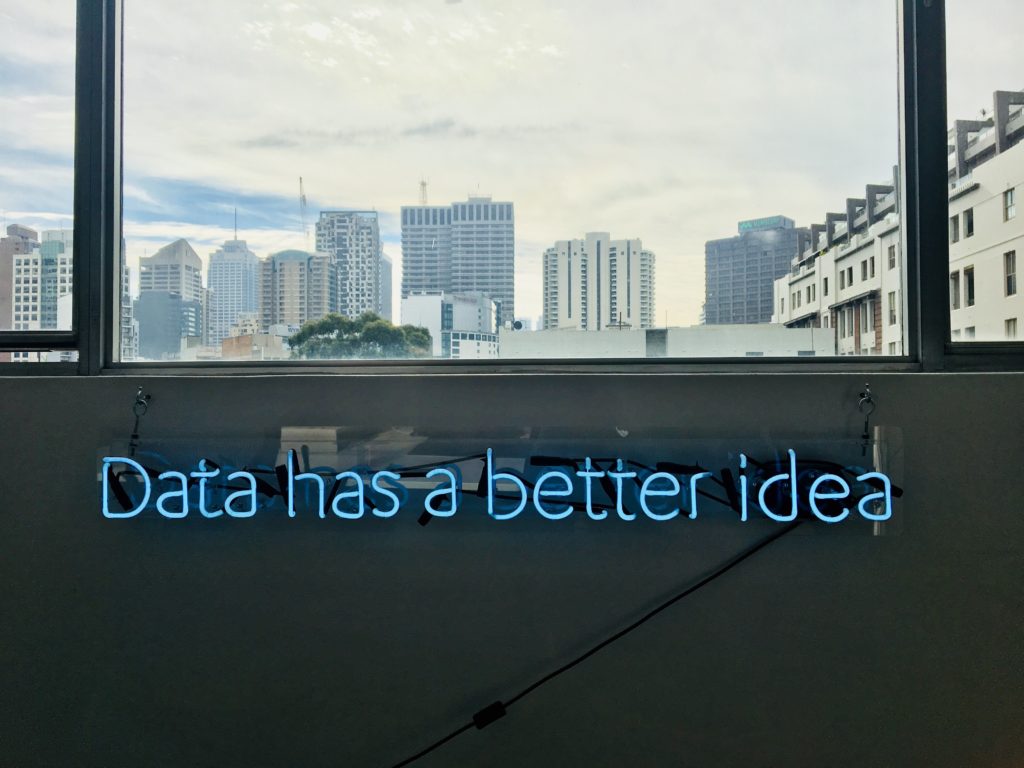
Track monthly analytics
Once you have social media content down it’s time to start thinking about tracking analytics. Luckily, Instagram, Facebook, LinkedIn, and Twitter all have tools within the platform that track analytics if you have a business account.
These tools track how well posts are doing (impressions, engagements, share, likes, comments and more), what days and times your followers are active, and follower count. At the end of each month, take a look at how your page is doing and see what you can really focus on for next month.
Keeping track of these stats helps you build better content in the future and allows you to really see how your posts are performing beyond likes and comments. Download our free social media analytics template to create easy, customizable reports.
There are a lot of important things to consider when diving into the world of social media, but don’t let it overwhelm you! We are here to help if you need that extra bit of guidance.
Pin this for later 📌


Be the first to comment