Have you ever come across a beautiful social media graphic on Instagram or a brand video on Facebook and thought *sigh* I wish I could do that? Well — good news — you can!
Our content wouldn’t be where it is today without a little help from a couple of design tools. Writing content is one thing (and yes, that’s our jam), but transforming it into something pretty and shareable is another thing.
Many nonprofits and small business owners are working with scarce resources, tight budgets, and little-to-no design experience. We rounded up some of our favorite design tools to help you when it comes to building branding.
Canva
Canva is without a doubt our favorite design tool. We use Canva to create beautiful social media graphics for WHIP and our clients. Canva is a graphic design platform that can be used to create anything from Instagram stories to presentations to business cards.
The platform is very versatile and also easy to use. You can choose from a multitude of ready-made templates or use your creativity to start from scratch. We love using graphics to spice up our social media presence and create consumable content. Canva is free to use, so you can get started on creating branded graphics without spending a dime.
Need some extra help? Check out our Beginner’s Guide to Creating Social Media Graphics!
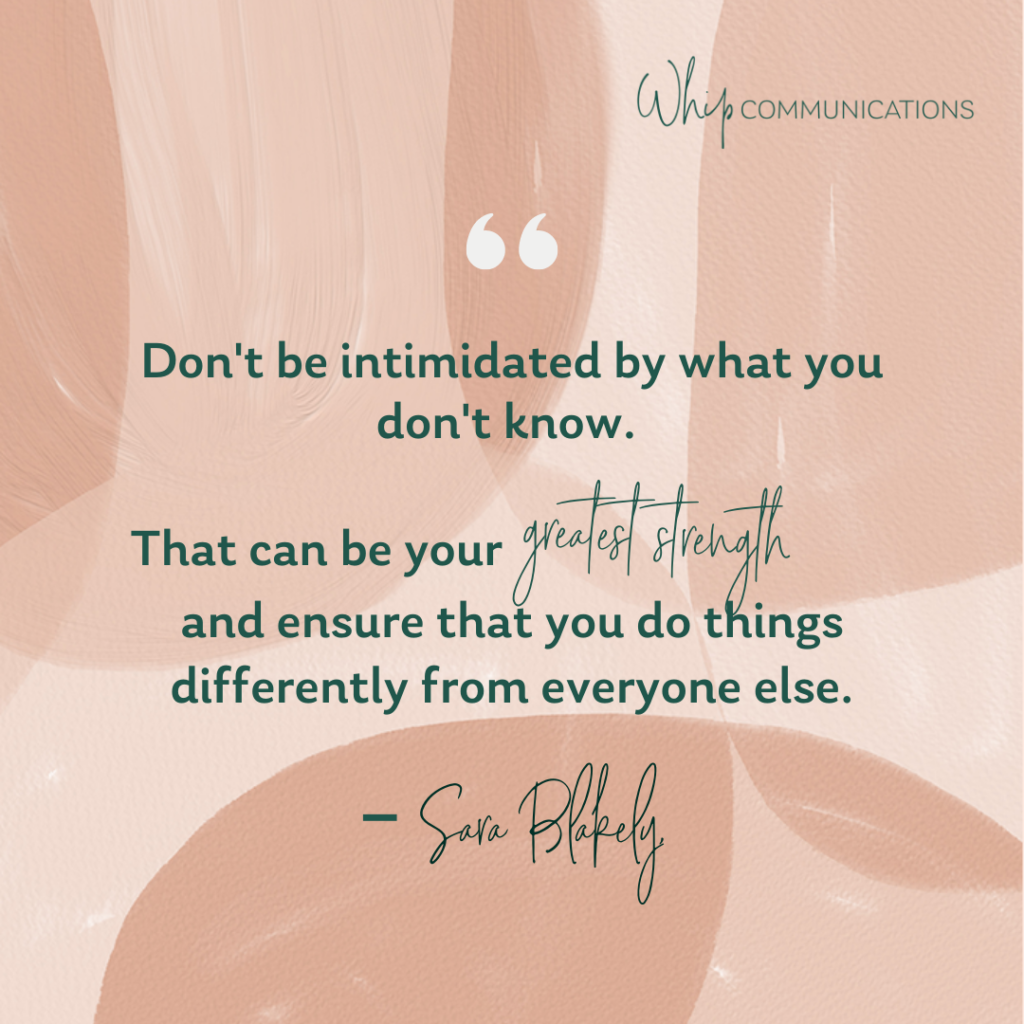
Lumen5
When it comes to quick and sleek video content, Lumen5 can be your best friend. Lumen5 is a video editing tool that has great templates and designs and allows you to add music, voiceovers, and overlay text and images. You also have access to stock photos, copyright-free music, branding customization, and more.
Creating video content is great for your social media channels and brand building, but editing an entire video seems like a daunting task. Lumen5 is great for those of us who don’t have the design experience to create a video completely from scratch but want something unique to our brand.
If you want more control over the editing process of a video (and are a little tech-savvier), iMovie is a great option for creating branded videos.

Adobe Spark
Adobe Spark makes storytelling easy. Use Spark to create graphics, collages, flyers, videos, and animations that look professional. We mostly use Spark for creating toolkits and other brand materials that need to be shared with larger groups of people.
Toolkits help our clients promote events, content from the organization, and important facts. Many people are willing to read and share your content when you make it easier for them by neatly presenting it. You can check out an example toolkit that we created here.
Pin this for later! 📌


Be the first to comment